View your Leave Liability in a different way
Here is a better way to view your Leave Liability from your Sybiz Visipay – use the Leave Liability Dashboard Payroll from Snapshot.
The new Leave Liability Dashboard gives you the option of viewing the Leave Liability “as at a certain date”.
This new Snapshot Dashboard can be found under the Community Dashboard section.
- Open Snapshot for Visipay.
- Under Settings, hit Check for New Dashboards.
- Then head over to the new Leave Liability Dashboard.
What will the Leave Liability Dashboard Payroll give you?
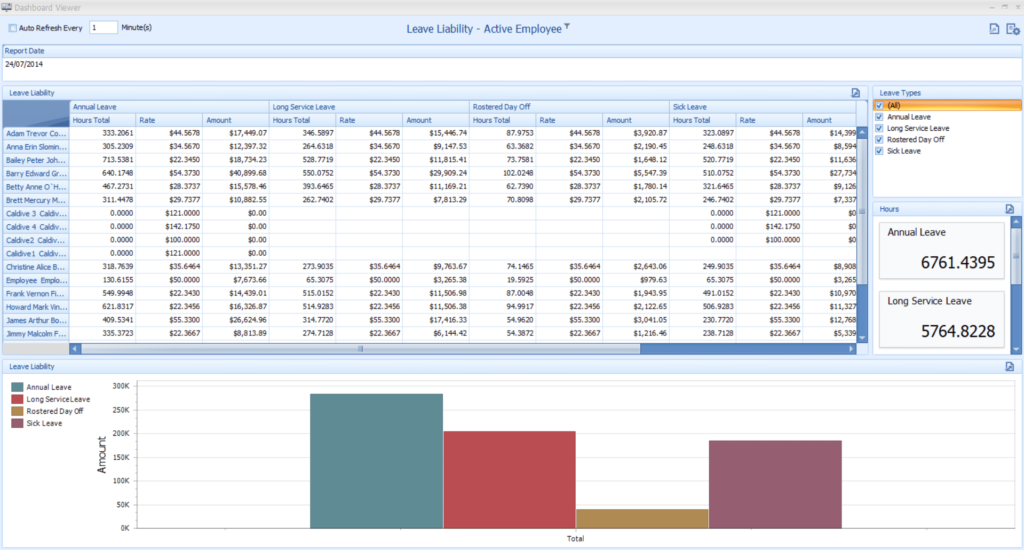
It works like this:
- Enter the date at which you want to view your Leave Liability
- And with nothing further to do, the Leave Liability Dashboard Payroll will provide all the information you will ever need to determine your Leave Liability. At a point in time. Determined by you. We like it a lot. Customers like it a lot…
In the screenshot you can change the date on the fly, see the rate, hours and total and tick or untick Leave Liability options
Smart, easy and instant
For more information or a free demo on this or any of our solutions, contact us at support@PlusSoftSolutions.com
