Export Super info for Super Clearing House
A new Dashboard is now available for Snapshot for Payroll. It’s our very first Superannuation Dashboard – the Superannuation Dashboard for Sybiz Visipay customers. It exports Employee Contribution information to CSV for Super Clearing Houses. Click on “Check for New Dashboard” and the Dashboard will appear…
Head to Settings in Snapshot and click Check for New Dashboards.
And then, a beautiful thing happens – the Dashboard appears, alongside all the other Snapshot for Payroll Dashboards:
What does the Superannuation Dashboard show
The Super export Dashboard is designed to export employee contribution information to CSV (or Excel) for upload to the Super Clearing house.
- Quickly and easily.
- With options to change dates on the fly. Super! (Ahem).
- The format Snapshot provides is the common format for a variety of Super Funds, for example Australian Quick Super and Statewide Super.
- The Dashboard is run and then exported to CSV.
- We suggest you do not open in Excel as it will drop leading zeros – instead load the CSV file directly to the Super Clearing house website.
The report does not currently store the employer id (column E in the Dashboard) – most users do not require this field to be populated but you may have this requirement. If that’s the case, contact your partner or Plus Software and we can add a Custom Dashboard for you.
Here’s a quick screenshot:
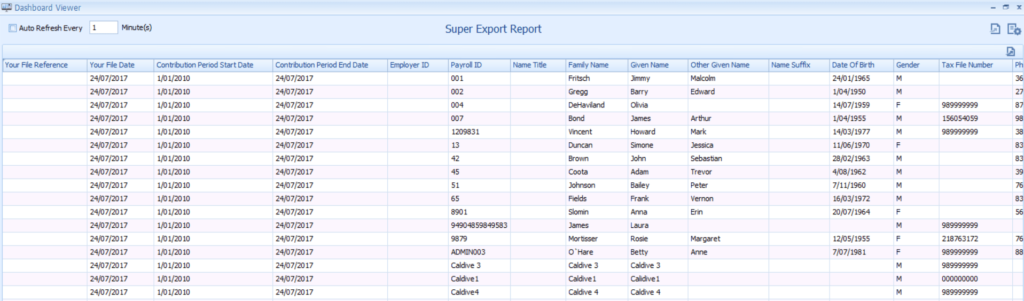
Contact the Snaphot BI team if you would like to view a demonstration, or apply to Trial Snapshot on your own data.
